RESOURCES
This page will contain resources for families to assist in at-home teaching and learning.
If you have a resource you'd like to see added to this page, please email Courtney - homestudy@rvusd.org with the details and site address.
Join our closed Facebook group to share ideas and plan social engagements.
Resources are all linked in the student's Clever.
Lexia
Typing Agent
Khan Academy
GoNoodle
many more!!!!